
![]() Comsol is the developer of the add-on and works with sales partners like us who implement and support the add-on at companies.
Comsol is the developer of the add-on and works with sales partners like us who implement and support the add-on at companies.
How is your shipping currently organized from Dynamics 365 Business Central? Do you have to organize the transport for each carrier and parcel delivery company individually in a special software and compare the prices manually? Do you have to laboriously collect the necessary documents (e.g. labels, freight documents, return labels)? Is it difficult to realize cancellations? Can you only handle special shipments such as hazardous goods, drop shipments and export transactions including customs at great expense?
Then you feel like some of our customers before our cooperation.
The Microsoft certified add-on for Microsoft Dynamics 365 Business Central offers everything you want in shipping. The integrated solution automates and accelerates your outbound process.
You bundle all parcel delivery companies and carriers in one solution (e.g. DHL, dpd, UPS, DB Schenker, FedEx, GLS, Kühne+Nagel) and can centrally define which carriers and special services are to be automatically selected for an order in which constellation. This means that you can simply dispense with any interfaces to carrier-specific software.
In addition, you can take the work in your warehouse to a new level with scanner-supported processes.
Labels and freight documents that you previously had to gather manually for your carrier are automatically supplied.
And if a finished package still needs to be changed, you can easily do this via the cross-carrier cancellation and reprocess it.
Your customers expect the best/cheapest prices offered by you. Easily determine the cheapest carrier for your customer order in the sales process. Before each booking you can easily retrieve the individual price lists of the carriers and check the charges.
With Comsol Multiship, you can easily comply with the obligation to provide proof in the intra-Community movement of goods. You can easily document the data exchange (confirmation of arrival for each delivery of a shipping order).
Finally, you can evaluate your shipment processing data in no time at all with Power BI.
Validate customer addresses before shipping to reduce the rate of incorrect deliveries to a minimum. In addition, simply include the return label in the package or, alternatively, provide it automatically by e-mail or as a download.
If you wish to deliver to a packing station, you can simply select this and comply with this request.
You can also automatically inform your customers about any status in the delivery process by e-mail and track the shipment status yourself in Dynamics 365 Business Central/NAV.
When you ship dangerous goods, a lot of information and documents are required to comply with all EU transport regulations. With the help of Comsol Multiship, these are automatically made available to you for submission to the carrier as part of the shipping process.
You can also easily handle drop shipments with the help of Multiship by shipping to so-called cover addresses.
Moreover, with the help of Comsol Multiship you can deliver your export orders and clear them through customs at the same time. The data of your commercial invoice is transmitted electronically for this purpose.
Deployment*
Compatibility*
*Feel free to contact us with detailed questions about supported versions.
Mit dem Laden des Videos akzeptieren Sie die Datenschutzerklärung von YouTube.
Mehr erfahren

Save process time
By handling the shipping process in one central location, you save valuable time in your day-to-day work. How will you use it?

Customer satisfaction
You can offer your customers the best prices, more choices, and transparency. They will thank you for it.

Burden of proof
You can easily and automatically fulfill your burden of proof for intra-Community deliveries or special dangerous goods.

Under the guiding principle of “consistent simplification”, our partner and Microsoft ERP Gold Partner Comsol has been pursuing the goals of optimizing commercial business processes in small and medium-sized enterprises by means of ERP software since 1992, of decompartmentalizing organizations and thus saving time and costs, and of making the company fit for the digital future.
he cost of the add-on cannot be given as a lump sum. It depends on exactly which functionalities you need and for how many users you want to license them. Feel free to contact us for a consultation. We look forward to helping you!