
![]()
If you are not yet working with konfipay, your situation may look like this: Your company works with ERP software (e.g. Dynamics 365 Business Central). The ERP software transmits payment data to a payment software and receives bank transactions from it. This is often where the first problems begin: The data transmission is visible on the network and there is a risk of data manipulation during further processing of the data.
Depending on the payment software, the payment data is usually transmitted securely to the respective payment and credit institutions (e.g. banks and PayPal). At the end you will receive the consignment note.

Automate your bank communication and your bank connection to Dynamics 365 Business Central with windatas add-on konfipay. Your payment transactions, i.e. the transmission of payment orders to banks and payment service providers, will run without media breaks with konfipay. Nationally as well as internationally. Moreover, you can retrieve account transactions and PayPal transactions very easily.
In contrast to conventional payment software, the highest security standards are guaranteed during data transmission. The payment files are locked in Dynamics 365 Business Central and securely transferred to konfipay. User intervention is not possible.

Via an interface, konfipay and the all-in-one solution OPplus 365 can effectively work together with your ERP solution Dynamics 365 Business Central. With one click, you can retrieve data from your bank or transfer it to OPplus 365 using the konfipay web service. With konfipay, you can completely replace your possibly outdated banking software.
Once again as a reminder – the tools have the following functionalities: OPplus 365 allows you to manage all your digital payments. Payment import and export as well as (via extension modules) asset accounting, item display/printing, cash book/checks, G/L accounts carrying OP, multi-level accounts, installment payments, treasury and associations. Konfipay offers a direct bank connection to Dynamics 365 Business Central as a logical link.
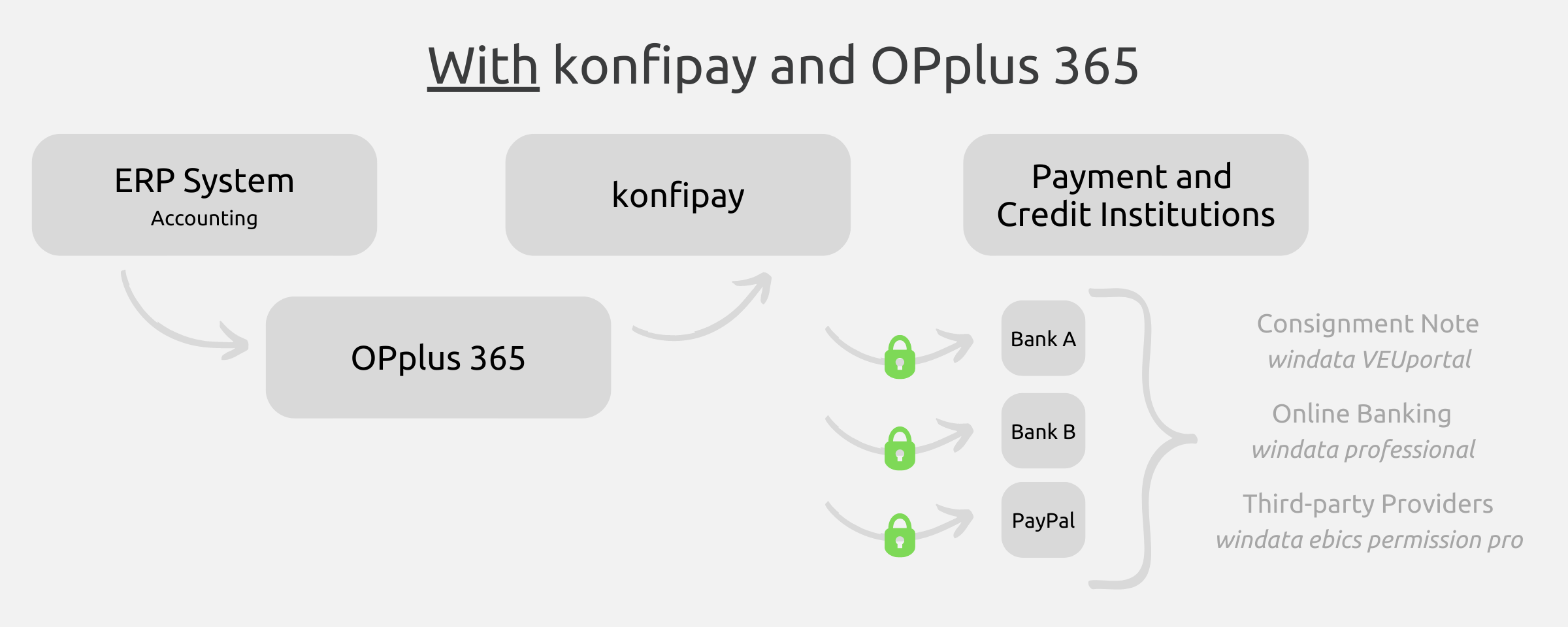
Features
*The add-on konfipay supports all commercial banks in Germany, Austria, Switzerland, Liechtenstein and the Netherlands.
Transferable payment files
Deployment*
Optional: We recommend to use konfipay in combination with OPplus 365.
Compatibility*
*Please contact us with detailed questions about supported versions.

Secure solution
You don’t have to provide any bank access data and no analysis is made of your payments and account transactions.

You are in control
The dual control principle applies: All payments are only possible after approval by two authorized representatives.

Partially automated
Communication between the bank and Business Central is automated. No PIN, TAN or chip card is required.

The company windata, founded in 1993, focuses on finding an answer to the question “How to transfer money transfers to the bank more easily and, above all, more securely?”.
Today, the company is known as provider of one of the leading financial solutions for the secure processing of national and international online banking transactions. Meanwhile, the windata team consists of 30 employees who further develop the solution for more than 50,000 companies from all sizes and industries.
The cost of the add-on cannot be given as a lump sum. It depends on exactly which functionalities you need and for how many users you want to license them. Feel free to contact us for a consultation. We look forward to helping you!