
![]() NETRONIC is the developer of the add-on and works with sales partners like us who implement and support the add-on at companies.
NETRONIC is the developer of the add-on and works with sales partners like us who implement and support the add-on at companies.
To remain competitive, it is particularly important that your project planning is transparent and easily adaptable. You should always have a complete overview.
Is this the case in your company? Can you answer the following questions quickly by taking a look into your system?
Extend the Project module of Microsoft Dynamics 365 Business Central with Gantt charts for project and resource planning and control your projects and resources via drag and drop. The Visual Jobs Scheduler is fully integrated with the Dynamics 365 Business Central Project and Resource module. Use it to control projects, project tasks, project plan lines and resources. It doesn’t take long to install. Thus, the add-on augments the standard and no existing objects need to be changed. In addition, it can be used without training.
Functions
Drag-and-drop planning of:
Extras*
Deployment*
Compatibility*
*Please contact us with detailed questions about supported versions.
Mit dem Laden des Videos akzeptieren Sie die Datenschutzerklärung von YouTube.
Mehr erfahren

Complete data
See all project and resource-related data at a glance: Processes, resource scheduling, dependencies, planning conflicts and errors.

Better overview
In the system standard, much data (e.g. resource allocations) is literally “hidden” in the depths of the system. The add-on offers them transparently presented as a project and resource plan (Gantt).

Basis for action
You can make changes in the visualised project plan by drag-and-drop (e.g. postponing tasks, allocating resources).

NETRONIC has been the specialist for software for graphical planning since 1975. The solutions are always based on individual Gantt charts and are offered by more than 200 partners worldwide.
A Gantt chart is a proven tool for gaining operational agility through the visual management of time and resource-centric planning data. NETRONIC has been operating this ‘craft’ for more than 30 years – industry-proven, focused and with a high level of commitment for the success of the customers.
Thanks to their comprehensive competence in the area of Gantt applications, the experts at NETRONIC also quickly develop customized solutions for individual visualization needs.
The cost of the add-on cannot be given as a lump sum. It depends on exactly which functionalities you need and for how many users you want to license them. Feel free to contact us for a consultation. We look forward to helping you!