
Microsoft Power Apps is one of the components of the Microsoft Power platform, along with Microsoft Power Apps, Microsoft Power BI and Microsoft Power Automate. The core functionality of the application is to create professional websites effortlessly.
Does this sound familiar to you: You need a new website at short notice to inform your customers and business partners about your products and services. However, your developer team doesn’t have the time to implement it and the budget isn’t set aside to outsource the web design?
A solution is needed that saves your resources and delivers high-quality results at the same time.
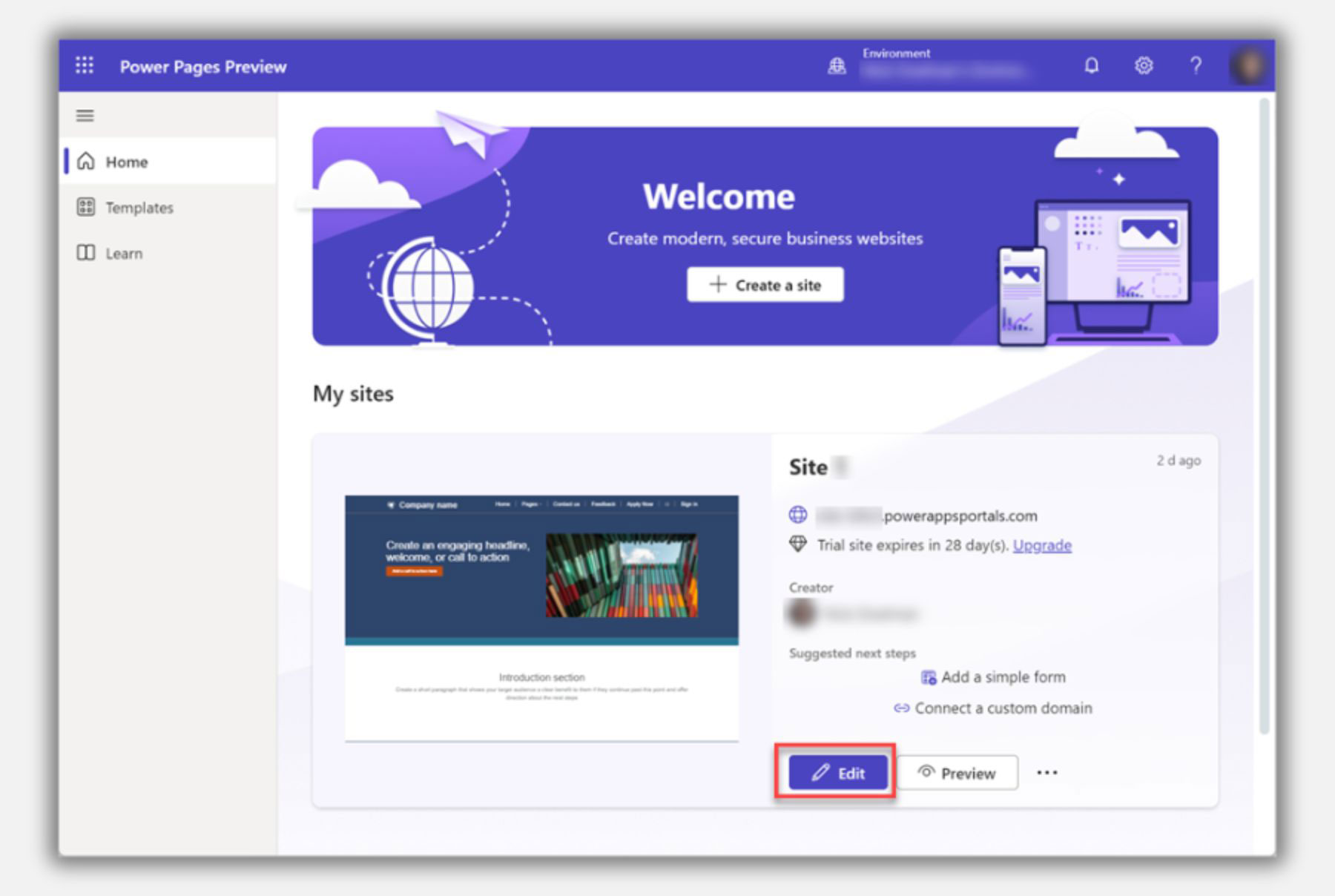
Configure dynamic, highly responsive, and secure websites with Microsoft Power Pages (formerly Portals) for Dynamics 365 Business Central – ewhether you have programming skills or not.
The low-code approach enables simple and fast web design, creation, configuration, and publishing. The Power Pages offer a wide range of application possibilities and can thus be optimally used across all industries.
The capabilities of Power Pages is composed of four elements, which make it accessible to everyone:
The intuitive Design Studio allows you to design, build, and publish beautiful corporate websites without writing a single line of code. Easily customize page elements like photos, videos, text, and more by drag-and-drop.
This section of Power Pages offers you extensive, customizable templates for different application areas. The free templates provide a predefined basic framework for creating appealing web pages. Thus, setting up FAQ, meeting scheduling and customer self-serve pages becomes a breeze.
If you need help using Power Pages, you can find useful training material on features in the Learning Hub. Learn how to take full advantage of the Microsoft tool with tutorials, videos, and documentation.
Customize and optimize your website using the built-in code editor. Developers can make changes directly in the code or integrate features via Visual Studio.
Mit dem Laden des Videos akzeptieren Sie die Datenschutzerklärung von YouTube.
Mehr erfahren
Power Apps can be used for a wide variety of scenarios. Here are three examples:

Automate sales processes
Power Pages supports the digitization of supply chains. For example, by providing a wholesaler with an environment where customers can reorder products. In this way, manual sales processes can be automated.
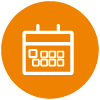
Making appointments
A customer or partner wants to make an appointment to get detailed advice about the product or service. A corresponding platform for making appointments can be created quickly with Power Pages.

Complex products
For companies with complex products, providing customers with sufficient information is a challenge. Power Pages offers a solution: Quickly created FAQ pages relieve customer service.

For non-techies
Thanks to the intuitive Design Studio and numerous templates, Power Pages makes website creation possible for everyone. Save valuable time and resources when creating new websites.

Seamless connection
Connect Power Pages with Microsoft Dataverse for form and table filling in seconds. Easily connect to other Microsoft products and unleash your full potential.

Sichere Verwaltung
Keep track of all your websites with the convenient dashboard. Manage rights & roles of individual users with access control and maintain control over sensitive business data.
Power Pages provides an intuitive platform to create dynamic, responsive, secure and data-driven enterprise websites – without writing a line of code (low-code application).
Power Pages distinguishes between subscription plans and usage-based payment. Among the subscription plans, you can choose either per authenticated user per site or per anonymous user per site. Usage-based payment plans require an Azure subscription and can also be selected by authenticated or anonymous users. You can find a more detailed overview on our pricing page.
Microsoft Power Pages includes a selection of different templates that make creating new web pages even simpler. The “Starter Layout” provides the basic building blocks to set up web pages and comes in different variations. The “Book a meeting” template makes it easier to schedule appointments, events, etc., and is transferable to all industries. The “extracurricular courses” template can be used not only in the educational context but can be used to create registration websites in any industry and organization. You can create websites for submitting applications using the “Building Permit Application” template.
Of course, security is paramount: Users can be authenticated via various providers such as Azure Active Directory, Google, LinkedIn or Facebook. Manage the rights and roles of individual users with the comprehensive access control.