
![]() NETRONIC is the developer of the add-on and works with sales partners like us who implement and support the add-on at companies.
NETRONIC is the developer of the add-on and works with sales partners like us who implement and support the add-on at companies.
In order to remain competitive, it is particularly important that planning – especially production planning – runs optimally. At best, you have an overview of all orders, resources and capacities at all times.
Is this the case in your company? Can you quickly answer the following questions by taking a look into your system?
If that’s not the case, don’t worry. Together we’ll tackle it!
Netronic’s graphic planning boards offer you the possibility of visualizing a wide variety of planning areas using Gantt charts, thus ensuring that you always have an overview of all resources, capacities and orders. You can carry out planning simply by dragging and dropping and thus react faster to changes in planning. This reduces errors and ultimately saves time and money.
Netronic has developed two add-ons for the production area (see below for differences): Visual Production Scheduler, Visual Advanced Production Scheduler
The add-ons Netronic Visual Production Scheduler and Netronic Visual Advanced Production Scheduler appear very similar at first glance. First and foremost they are add-ons that can be used to design a graphical planning board.
As a technology interpreter, I will explain to you clearly where differences occur. After all, we want you to get the solution that best fits your business.
| Criterium | Check |
| Interactive graphical planning board | ✔ |
| Interactive forward planning | ✔ |
| Creation of different planning scenarios | – |
| Display of free resources through the operating calendar | ✔ |
| Checking the machine availability | ✔ |
| Checking the availability of materials | – |
| Standby resources per working group | – |
| Fixation of operations | – |
| Automatic sequence planning | – |
| Definition of alternative machine centers | – |
| Special colour schemes | – |
| Availability for Dynamics 365 Business Central | ✔ |
| Availability for Dynamics NAV | ✔ |
| Criterium | Check |
| Interactive graphical planning board | ✔ |
| Interactive forward planning | ✔ with finite capacities |
| Creation of different planning scenarios | ✔ |
| Display of free resources through the operating calendar | ✔ |
| Checking the machine availability | ✔ |
| Checking the availability of materials | ✔ |
| Standby resources per working group | ✔ |
| Fixation of operations | ✔ |
| Automatic sequence planning | ✔ plans one order |
| Definition of alternative machine centers | ✔ |
| Special colour schemes | ✔ |
| Availability for Dynamics 365 Business Central | ✔ |
| Availability for Dynamics NAV | – |
| Criterium | Netronic Visual Production Scheduler | Netronic Visual Advanced Production Scheduler |
| Interactive graphical planning board | ✔ | ✔ |
| Interactive forward planning | ✔ | ✔ |
| Creation of different planning scenarios | – | ✔ |
| Display of free resources through the operating calendar | ✔ | ✔ |
| Checking the machine availability | ✔ | ✔ |
| Checking the availability of materials | – | ✔ |
| Standby resources per working group | – | ✔ |
| Fixation of operations | – | ✔ |
| Automatic sequence planning | – | ✔ plans one order |
| Definition of alternative machine centers | – | ✔ |
| Special colour schemes | – | ✔ |
| Availability for Dynamics 365 Business Central | ✔ | ✔ |
| Availability for Dynamics NAV | ✔ | – |
Deployment*
Compatibility*
*Feel free to contact us with detailed questions about supported versions.
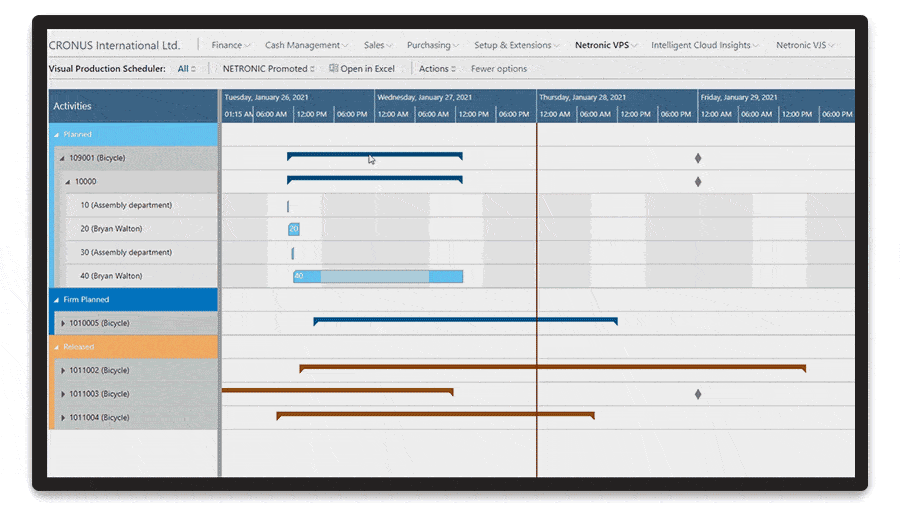

Happy customers
You better meet deadlines, because you always have an overview of capacities and workloads. Your customers will love it!

Better overview
Always everything in view: The visualization of your planning ensures you have an overview of orders, resources and capacities at all times.

Error reduction
With the planning board, your planning is based on reliable information and is less prone to errors. Less work, better results.

NETRONIC has been the specialist for software for graphical planning since 1975. The solutions are always based on individual Gantt charts and are offered by more than 200 partners worldwide.
A Gantt chart is a proven tool for gaining operational agility through the visual management of time and resource-centric planning data. NETRONIC has been operating this ‘craft’ for more than 30 years – industry-proven, focused and with a high level of commitment for the success of the customers.
Thanks to their comprehensive competence in the area of Gantt applications, the experts at NETRONIC also quickly develop customized solutions for individual visualization needs.
The cost of the add-on cannot be given as a lump sum. It depends on exactly which functionalities you need and for how many users you want to license them. Feel free to contact us for a consultation. We look forward to helping you!